Time Blocking & Task Batching - Increasing Focus for Product Managers
In this post I'll be sharing a calendar template to create more focus time and structure in your daily PM schedule
Have you ever scheduled some focus time and got a super important task done that you planned for the day, without getting distracted? A great feeling right?
I’ve always been pretty proud of my task management setup. I felt like I had it all figured out with my super structured to-do-lists, clear priorities and automated reminders. I have lists for urgent tasks, future tasks that I review weekly, as well as separate lists for ideas, repeat tasks and things that I’m waiting for from others. Especially as an always busy Product Manager I rely on this system a lot.
Yet the other day I found myself spending whole days in fire fighting mode, responding to all those urgent Slack messages from my team to help with customer enquiries, questions on feature priorities and reviewing new designs. Now here is the part that was unheard of for me - I ignored all my lists and to-do’s for almost 2 weeks! 😱
This really threw me off. I was still getting important things done that were fairly urgent those days, so why did I feel so frustrated and stressed?
I realised the trigger for me was the feeling of losing control over my work load, and ultimately how I spend my time. The feeling of helplessness and perceived lack of control greatly raise our stress levels. This makes sense as I definitely fell into 100% reactive mode rather than deciding what I spend my time on.
Now, here is the part where I (and you) need to take a bit more responsibility. Chances are you have a lot more control over your work and your time than you think.
I realised I did have a pretty neat system in place to prioritise my tasks, but nothing that actually prioritises my time. Half a day would go by and I might have ticked off one of my tasks, but somehow I got lost replying to emails and then the second priority task took a lot longer than expected as my perfectionism kicked in.
Here’s what helped me
I started researching how highly successful people manage their time. Bill Gates and Elon Musk use rigid scheduling to plan out every 5 minutes of their day - alright, that sounds ambitious, but inspiring.
What would my week look like as a Product Manager if I started planning out slots of time? Why are Bill and Elon using those techniques, what’s the science behind that?
If you’re into productivity you might have heard of Parkinson’s law before:
It is a commonplace observation that work expands so as to fill the time available for its completion.
— Cyril Northcote Parkinson
As long as they’re realistic, deadlines work 10 out of 10 times. The problem is that not everything has a deadline defined by someone else, so we need to get better at setting our own time boundaries.
We also have to be pragmatic about the work that we do. Not everything is super meaningful deep focus strategic work as a Product Manager. Sometimes we write mundane ticket descriptions for tweaking the UI, or we have to follow up on a bug a customer raised, report on development costs or just have to reply to dozens of Slack messages from the product team. It still has to be done.
Self-improvement author Cal Newport differentiates between two main types of work: deep work and shallow work. Both have their place in the day to day, so I wanted to find a daily schedule that gives enough room for both. At the same time I want to avoid the common time suck traps like spending the whole afternoon replying to emails or Slack messages, and generally always being available and distracted.
Let me introduce you to.. Time Blocking and Task Batching:
Time Blocking describes the simple blocking out of time slots for specific tasks. It allows you to ask yourself: how much time am I willing to spend on this? This is your focus time for doing deep work, with particular tasks in mind.
Task Batching on the other hand refers to grouping smaller and often more reactive tasks such as replying to Slack and emails to time blocks. Again you are asking yourself - how much time am I willing to spend on this?
You get the idea. Because you’re scheduling tasks that you usually see as distracting during Task Batching time slots, you are able to better ignore those while you’re in focus time.
A common comment I hear from Product Managers is that it’s incredibly hard not to reply to queries from the team instantly, as this might sometimes result in some development time wasted because the PM wasn’t able to clarify a feature or priority when it was needed.
I have two comments on that. Firstly your processes and documentation should be robust enough that your team can survive multiple hours without you without losing a lot of efficiency. Secondly, I do think being available to the team is very important in a PM role, so I have considered that when coming up with my daily schedule.
The System
Let’s get to what you’re really here for - the system to solve all your PM scheduling issues. I created a calendar template that you can use as an overall structure for your weekly schedule, which includes time blocks for deep work and those pesky tasks that still need to be done.
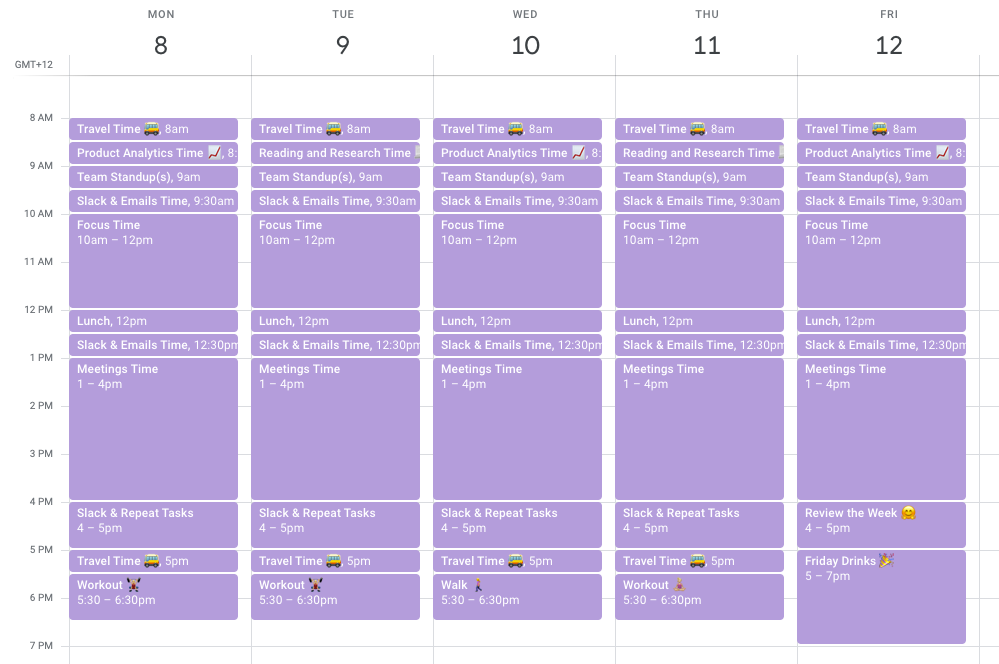
A scaffolding structure for your weekly PM schedule
I took a highly pragmatic approach to this. I know in an ideal world, you’d have even more meaningful focus time, and even fewer distractions. But I know that habit changing takes time, so let’s start with a schedule that will be a huge improvement, but still be achievable. If this works for you, you can definitely increase your focus time from there.
Also, I realise some days won’t be perfect - a big meeting or presentation is coming up and you scrap all of that. That’s ok, just go back into this schedule the next day again.
Talking to the Product Managers in my team the average focus time that people have varies widely, from 4h-16h per week. We got those reports from using Clockwise which analyses your calendar, focus time and how scattered your meetings are. Super useful tool by the way, but I’ll save this for another article.

Clockwise reports on my calendar - not too bad this week!
How much focus time should I plan for?
Since the human mind can focus on any given task for up to 2h, I decided to set a goal to have 2h focus time to get one important task done each day. This adds up to 10h per week which is kind of in the middle of what I saw in my team and it sounds achievable.
The next question is when you ideally want to schedule this focus time. I am definitely more focussed in the mornings and most people have a natural energy dip in the afternoon so I found 10am-12pm works well for focus time tasks. I personally struggled to start with focus time first thing in the morning as there are some activities that I prefer to “get out of the way” first.
Then I started to think of the other activities in the PM life around that, how I can best batch them and when to schedule those e.g. replying to messages and emails at certain times throughout the day without being unavailable for the team for too long.
Here is an overview of the different time slots you can see in my schedule and their main purpose. Some things might be of course very different for various people, you can view this as a scaffolding that you can adjust to match your own peak times and preferences.
8-8.30am: Travel Time - I recommend not to start working or reading work emails on your commute, but use the time for something you look forward to that you don’t usually have enough time for such as listening to audiobooks or podcasts.
8.30-9am - Product Analytics Time (Mo, Wed, Fr): this is something I care deeply about, Product Managers often don’t spend enough time looking at their user data, so this is a good start to get into the habit of checking your product analytics before getting busy with other stuff. If there is something you discover in your data that needs a deeper dive into, schedule a focus time task for this!
8.30-9am - Reading & Research Time (Tues, Thur): Alternating with the Product Analytics Time, I use this half an hour to read up on industry trends, competitor news, or Product Management resources. You can never spend enough time on this but this is also a good start.
9-9.30am - Team Standup(s)
9.30-10am - Slack & Emails Time: the key is to set a time limit, anything you can’t get to in these 30 minutes can wait for the next slot.
10am-12pm - Focus time: it is crucial you stay disciplined and turn off any messengers, emails or other notifications that could disrupt your flow. I also strongly recommend to set a specific task and goal for this 2h block beforehand. I usually update the calendar event name accordingly. Be realistic if it’s doable in 2h, but also stick to the hard stop to avoid falling into perfectionist mode. Use the principle of setting your own time limits and make your work fit into this window.
12-12.30 - Lunch
12.30-1pm - Slack & Emails Time
1-4pm - Meetings Time: this is a slot that should ideally be open in your calendar so people can book you for meetings during this time period. I highly recommend keeping all the other activities in your calendar to avoid people booking you in during your focus time or other task batching slots. Having too many scattered meetings throughout the day greatly impacts our productivity - try to batch your meetings within this time slot as much as you can.
4-5pm - Slack & Repeat Tasks
5-5.30 - Travel Time
5.30-6.30pm - Workout Time: this will greatly depend on your preferences, but whether you work out after work or not the key is here to (again) use the principle of setting time boundaries and making sure you leave work at a set time. This will give you a more strict deadline for finishing your last tasks for the day.
4-5pm on Fridays - Review the Week: I use this time to review the focus tasks that I have accomplished this week, review my to-do-lists, and start planning out critical focus time blocks for next week. Sometimes I also review how the schedule has worked for me, and if I need to make further tweaks to utilise my time even better. The system only works if you make it work for you and it might mean tweaking it a few times to get it right.
How to use it
If you’re using Google calendar, you can import the calendar file directly into your Google calendar. It will ask you which calendar you want to import those events into - depending on your preferences you can create a new calendar to test this template, or straight up add those events to your main calendar and tweak them from there. Once you created a new calendar for this (or not), download my Google calendar template and simply go into Settings > Import & Export, and add the calendar file.
If you’re not on Google Calendar, you can easily create those events yourself in your own calendar. Make sure they repeat weekly!
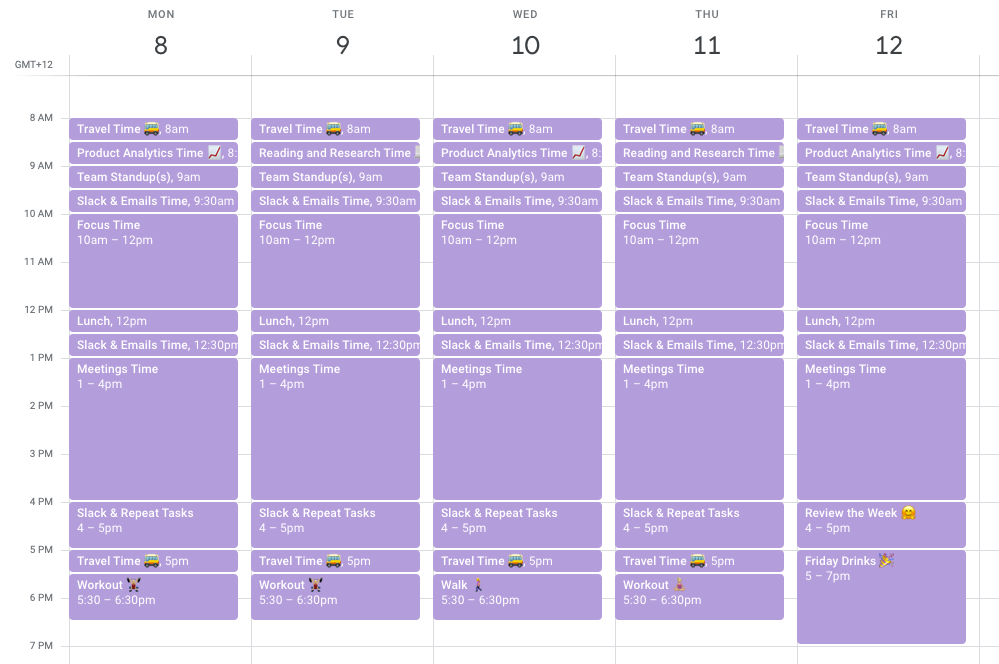
This is the same as the schedule above, just saving you the scroll
It might not sound like much, but setting aside 2h of uninterrupted focus time made me feel like I’m regaining a lot more control of my time again, and my stress levels started to reduce. Even if some afternoons got quite hectic afterwards with back to back meetings, I knew I have finished my most important task for the day during my focus time already.
I hope this helps you guys to get started with using time blocking and task batching techniques to get more control over your time and get the most important things done in your day! The template is completely free to download and to use - share it with your fellow PMs if you think they would benefit from this! 💪🏼
On a final note, I still 100% recommend everyone to have a solid to-do list system. I’d love to hear from you - please share your feedback if this is something you would be interested to read more about!



This was an incredible read. I've used my calendar to organize my tasks for years now and since a year or so I started adding focused time in my calendar and it has helped me move forward complex projects which otherwise would've been impossible to complete. I recommend the technique. One other thing that has helped me is to identify a day which usually is low in meetings, for me is Wednesdays, and block it as a meetings-free-day. Occasionally I'd have a short meeting before noon, but no more.
Great read, very similar to techniques shared in "Make Time" book although your suggestions are much more granular and tangible. Thanks for sharing your productivity hacks 😀 I would be curious to know if you have any analytics on how it went in practice (say 3/5 times in a week where focus time got disrupted/rescheduled). Also request you to share some insights on having "solid to-do lists" and being on top of it.